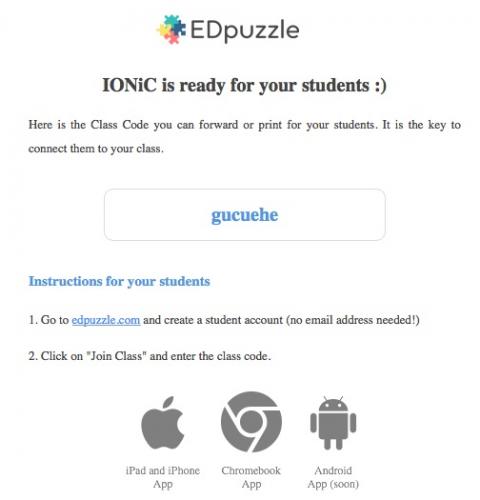If you’ve attended one of our summer workshops in the last five years, you know that we always have a session highlighting Technology tools for teaching. We hope you’ve learned a few things from us, because we know we’ve learned about a few technology tools from you. In any case, it seems we’re not alone. At the recent Lilly Conference I attended, there was a session called Easy Web 2.0 Tools for Student Engagement. The session was by Jeff Thomas and Joyce Gulley of UCI, and a lot of it was aimed at the K12 classroom, but there were a few tricks that I thought could be crossovers.
The first one I’d like to share is edpuzzle (https://edpuzzle.com). Now, I haven’t been brave enough to try flipping my classroom, but if you have, first of all, wow! And second, you’re probably already ahead of me, but if not, this is a pretty cool app where you can take any video...one you made, or a youtube video or a TedTalk… any video… and add stopping points and quizzes inside the video. In this way, you can make sure that your students actually have to go through the video. They can’t skip forward to the end. Maybe a good way to make sure that students reviewed the material before class. Of course, this would not be limited to flipping classes. I think I might use it in my gen chem class next time I teach. Or maybe to create materials for descriptive chemistry (which I hate to spend classroom time on, but realize is important.)
I created an IONiC classroom and this little video below from a Ken Raymond talk on siderophores. The classroom key and instructions for joining the class are show below as well. It’s free!
Link: https://edpuzzle.com/assignments/582a7a8a2adca6f53e815c19/watch